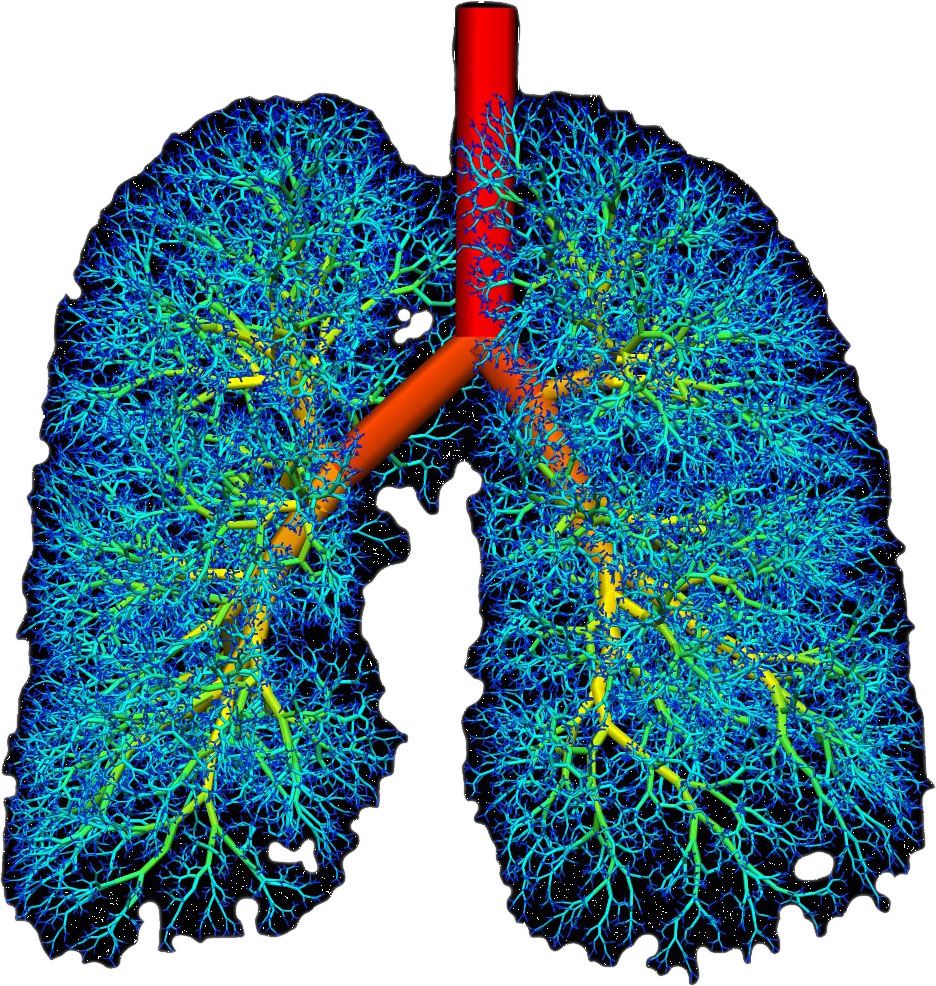Welcome to the documentation for Aether!¶
Hello everyone! Welcome to the documentation for our lung code!
The first thing we need to do to get going using this code is to acquire it then we can build the aether library. Once we have built the library we can run it. Before you start to develop the code make sure you read the section on testing. Lastly, before you ask to get your code merged make sure you have looked at the modules and fortran styles sections to ensure that you have followed the conventions for this codebase.
Thanks and enjoy!
Quick Start¶
If you have all the requirements for building the aether libraries and bindings then the following commands are a quick description on how to get setup and using the library, for further information or clarification read the full documentation. Quick start instructions for GNU/Linux and macOS (bash):
git clone https://github.com/LungNoodle/lungsim.git
python -m venv venv-aether
source venv-aether/bin/activate
pip install --upgrade pip
pip install numpy
here=$(pwd)
cmake -S lungsim -B build-lungsim -D Python_EXECUTABLE=$here/venv-aether/bin/python
cd lungsim-build
make
pip install -e src/bindings/python
Quick start instructions for Windows (cmd):
git clone https://github.com/LungNoodle/lungsim.git
python -m venv venv-aether
venv-aether/Scripts/activate
pip install --upgrade pip
pip install numpy
cmake -S lungsim -B build-lungsim -D Python_EXECUTABLE=%cd%/venv-aether/Scripts/python
cd lungsim-build
cmake --build . --config Release
pip install -e src/bindings/python/Release
Please note: On Windows using the Intel oneAPI Fortran compilers we have found that we are only able to build the Aether library with Visual Studio 16 2019. At this time, we have not been able to successfully compile the Aether library with Visual Studio 17 2022 and Intel oneAPI. The most recent attempt was performed with CMake version 3.26.4.